Defining Tables
To add a data source as a table into your design right click in the Table Relationships window and choose Add Data Source…
The Table appears with all the fields identified. The Table can be dragged to move around the window and minimised / expanded to improve the visual layout.
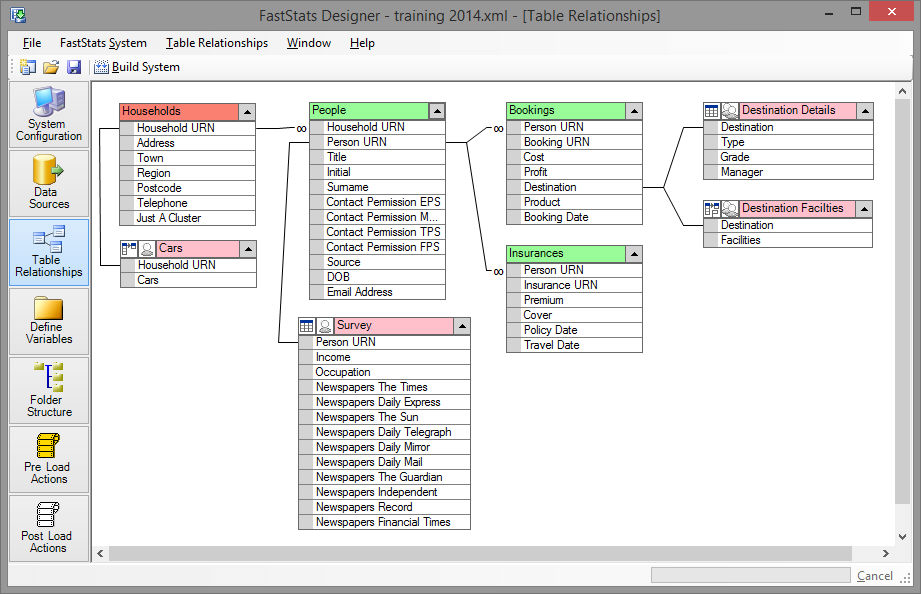
Editing table properties
Highlight a table and the right-click on the table title, choose Properties and this dialog will appear :
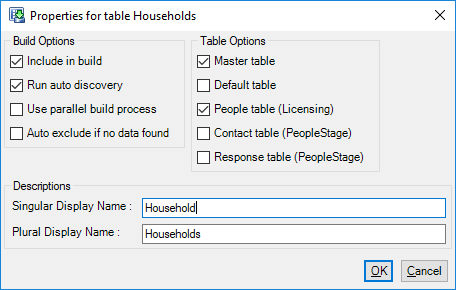
Singular Display Name is a display name used in FastStats.
Plural Display Name is a display name used in FastStats.